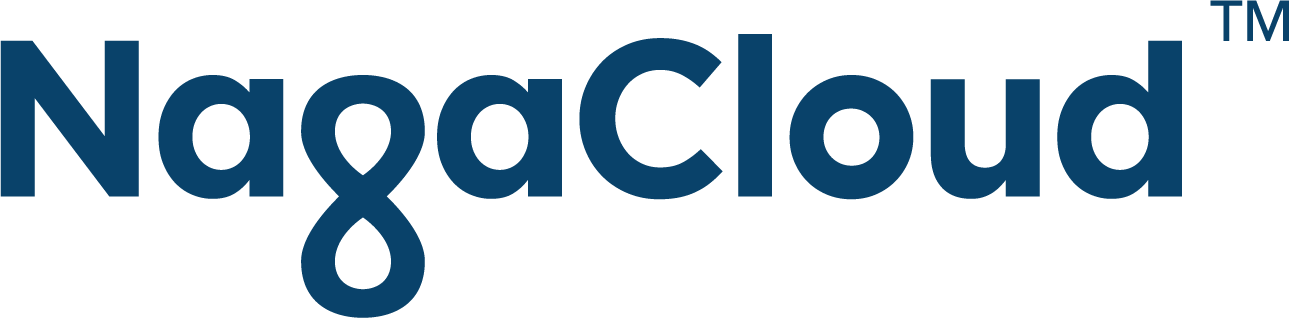March 11, 2022 (Fri) | By
Liche Chishaka | In
DNS Hosting
DKIM stands for DomainKeys Identified Email. It provides a way to validate that an organization delivering an email has the right to do so.
Setting up DKIM
DKIM requires the addition of public keys into your DNS zone. The key is often provided to you by the organization that is sending your email. The key will either be inserted directly into your zone as a TXT record, or it will be a CNAME pointing to the key in your provider’s DNS. If you're given a string representing the DKIM, it usually looks something like this:
k=rsa; t=s; p=MIGfMA0GCSqGSIb3DQEBAQUAA4GNADCBiQKBgQDGMjj8MVaESl30KSPYdLaEreSYzvOVh15u9YKAmTLgk1ecr4BCRq3Vkg3Xa2QrEQWbIvQj9FNqBYOr3XIczzU8gkK5Kh42P4C3DgNiBvlNNk2BlA5ITN/EvVAn/ImjoGq5IrcO+hAj2iSAozYTEpJAKe0NTrj49CIkj5JI6ibyJwIDAQAB
Insert this into a TXT record. Do this by following the instructions for creating a record, selecting TXT as the record type, and entering the string you were given into the Content field. Your provider will also give you a specific subdomain to use, usually something like:
something._domainkey
Enter this subdomain in the “Name” field. If your provider gives you a fully-qualified name that ends with your domain name, DO NOT include your domain name in the “Name” field when you add the TXT record. If you’re given pm._domainkey.yourdomain.com, only enter pm._domainkey in the “Name” field.
DKIM stands for DomainKeys Identified Email. It provides a way to validate that an organization delivering an email has the right to do so.
Setting up DKIM
DKIM requires the addition of public keys into your DNS zone. The key is often provided to you by the organization that is sending your email. The key will either be inserted directly into your zone as a TXT record, or it will be a CNAME pointing to the key in your provider’s DNS. If you're given a string representing the DKIM, it usually looks something like this:
k=rsa; t=s; p=MIGfMA0GCSqGSIb3DQEBAQUAA4GNADCBiQKBgQDGMjj8MVaESl30KSPYdLaEreSYzvOVh15u9YKAmTLgk1ecr4BCRq3Vkg3Xa2QrEQWbIvQj9FNqBYOr3XIczzU8gkK5Kh42P4C3DgNiBvlNNk2BlA5ITN/EvVAn/ImjoGq5IrcO+hAj2iSAozYTEpJAKe0NTrj49CIkj5JI6ibyJwIDAQAB
Insert this into a TXT record. Do this by following the instructions for creating a record, selecting TXT as the record type, and entering the string you were given into the Content field. Your provider will also give you a specific subdomain to use, usually something like:
something._domainkey
Enter this subdomain in the “Name” field. If your provider gives you a fully-qualified name that ends with your domain name, DO NOT include your domain name in the “Name” field when you add the TXT record. If you’re given pm._domainkey.yourdomain.com, only enter pm._domainkey in the “Name” field.